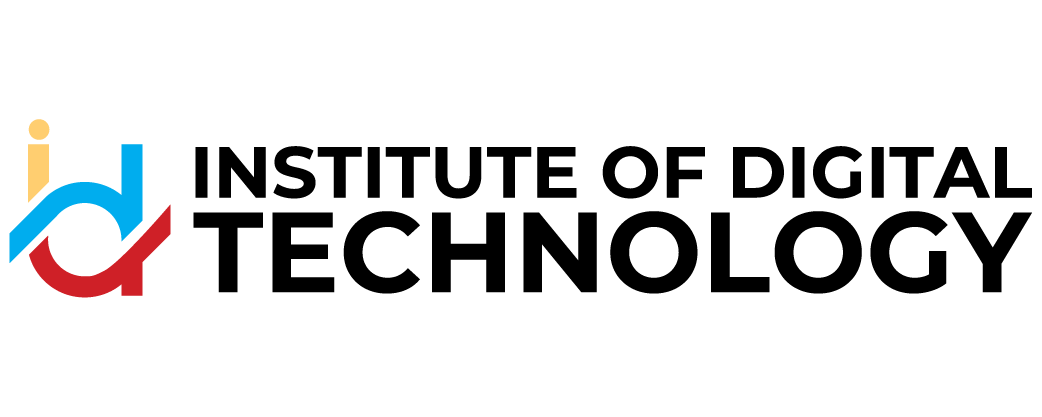Graphic Designing
Our Graphic Designing Course combines creativity with practical skills, preparing you for a successful career in visual communication.
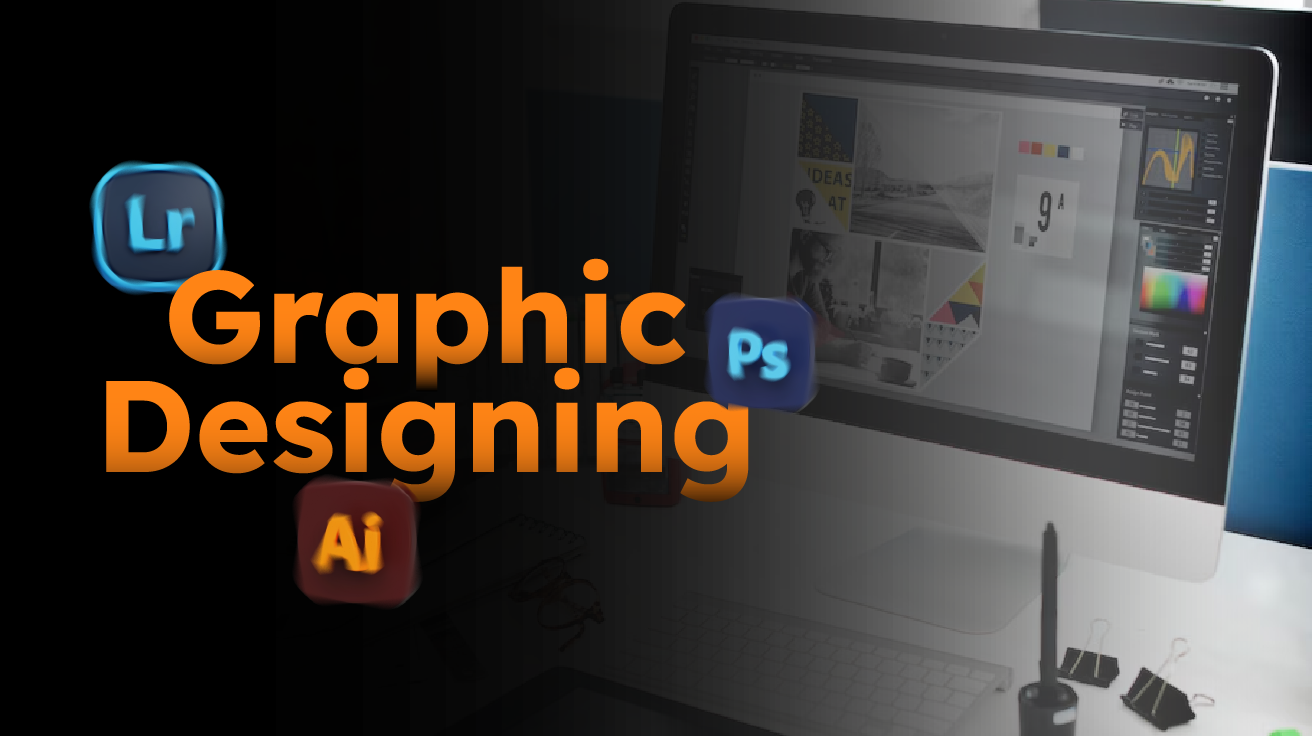
Explore the Dynamic World of Graphic Designing
Our Graphic Designing Course combines creativity with practical skills, preparing you for a successful career in visual communication. This 3-month program teaches the fundamentals of design, advanced AI tools, and essential freelancing skills. Our course focuses on both theoretical knowledge and hands-on projects to ensure you’re market-ready.
Course Duration: 3 Months

We provide you with these valuable resources
with this course.

Communication Skills

Freelancing

Client Hunting
We also offer practical training for client hunting on
Upwork & Fiverr to make your Future Bright.
What You Will Learn
1. Graphic Design Tools Mastery:
- Design Basics: Develop strong skills in composition, typography, and color theory.
- Photo Editing: Master Photoshop to enhance and manipulate images.
- Vector Design: Use Illustrator to create scalable vector graphics for logos and branding.

2. Advanced AI Tools:
- Veed.io: Enhance your video editing with AI, adding creativity to your design toolkit.
- MidJourney & Ideogram: Generate stunning AI-driven visuals and concepts for your designs.
- Murf.ai: Use AI to create professional voiceovers for your design presentations and videos.

3. Website Graphics & Video Production:
- Website Graphics: Design stunning images and assets for web pages, landing pages, and blogs.
- Support Videos: Produce videos that guide users, offering instructional and support content.
- Educational Content: Create engaging educational videos to boost your website’s credibility and user experience.

4. Freelancing & Client Acquisition:
- Profile Building: Create professional profiles on platforms like Upwork and Fiverr to attract clients.
- Client Hunting: Learn strategies to find clients, especially on platforms like Facebook.
- Freelance Strategies: Build long-term relationships with clients, offering excellent design services to grow your business.


Often, the course concludes with a comprehensive design project allowing students to demonstrate their skills.
3-Month Journey to Advanced Digital Marketing Mastery
Foundations of Graphic Design (First 1.5 Months)
- Hands-on projects: Logo design, social media graphics, and web banners
- Adobe Photoshop & Illustrator Basics
- Core design principles: Composition, color, typography, and layout
- Introduction to website support graphics
Advanced AI Tools and Canva (Next 20 Days)
- Practical training on AI tools: Murf.ai, Midjourney, Ideogram, Veed, and Creative Studio
- Canva for quick, professional designs
- Advanced project work to expand your design portfolio
Freelancing and Building a Career (Final 20 Days)
- Final portfolio project to showcase your skills and attract potential clients
- Client-hunting on Facebook and other platforms
- Freelancing setup: Create profiles on Upwork and Fiverr, and understand pricing and proposals
Save 20% with Advance Payment
Pay for all 3 months in advance and receive a 20% discount on the total course fee!
Risk-Free Guarantee: If you’re not satisfied after the first 15 days, you can apply for a full refund with our 15-day money-back policy.
Who Should Enroll in This Course?
This course is ideal for:




Pricing Plan
20,000/ month
15,000/ month
- Location: Shah Ali Town, Okara, Punjab, Pakistan.
- Limited seats available for focused, personalized learning.
10,000 per month
- Join live via Zoom for our instructor-led lecture, and ask your questions at the end.
Note: All sessions are live, allowing real-time interaction with your instructor and classmates.
Target Audience
Marketing Executives, Business Owners, Entrepreneurs, Content Creators, Web Developers, Freelancers, and Individuals who want to learn how to build online presence, manage digital campaigns, improve SEO, run paid ads, and grow businesses across digital platforms.
Students & Beginners
Who wants to build practical, job-ready skills
Working Professionals
Are looking to upskill or expand their services
Business Owners
Aiming to manage or grow their digital presence
Frequently Asked Questions
Do I need to bring my own laptop?
Yes, students are required to bring their own laptops for hands-on learning.
What are the benefits of attending in person?
In-person students can practice in our office with immediate support from instructors and senior staff. Online students receive help via live classes and a dedicated support group.
How often are the lectures?
We conduct two lectures per week, with in-person practice available Monday through Friday.
Do I need prior knowledge to enroll?
Only basic computer skills and familiarity with social media are needed; advanced knowledge is not required.
Will I receive a certificate after completing the course?
Yes, all students receive a certificate upon completion.
Is post-course support available?
Yes! After completing your course, you’ll have access to a support group to ask questions and seek guidance.
Certification
Certification of Completion by IDT will be awarded to candidates who have demonstrated competency in the Digital Marketing & Automation course assessment and achieved at least 90% attendance.

Ready to